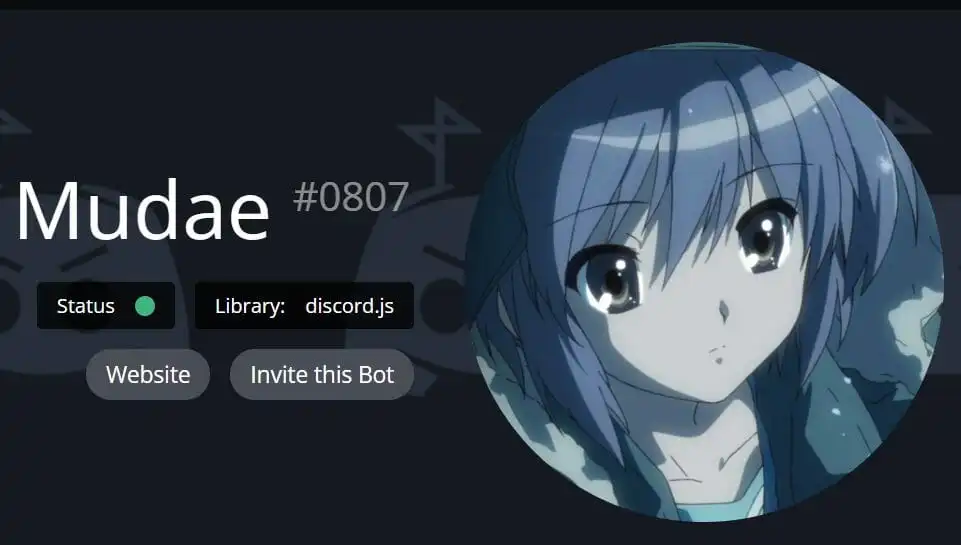Discord Mudae Bot brings a whole new level of interactive fun to your Discord server. With its vast array of features and commands, Mudae allows you to collect, trade, and interact with your favorite anime and gaming characters.
Waifu and Husbandos:
Mudae Bot offers a unique waifu and husbando system, where you can collect and claim your favorite characters. Use the “!claim” command followed by the character’s name to make them your own. Discover an extensive collection of characters from various anime series and build your dream waifu or husbando harem.
Rolling Gacha:
Engage in a thrilling gacha experience with Mudae’s rolling system. Use the “!roll” command to try your luck and potentially obtain rare and coveted characters. Keep rolling to expand your collection and aim for those elusive characters that will make your collection truly remarkable.
Trading Characters:
Interact with other users on your server by trading characters. Use the “!trade” command followed by the character’s name and the user you want to trade with. Negotiate and exchange characters to complete your collection or acquire characters you’ve been longing for.
Mini-Games and Challenges:
Mudae Bot offers a variety of mini-games and challenges to keep the excitement going. Engage in activities like quizzes, trivia, and even random encounters to earn rewards and enhance your Mudae experience. Participate in these games to showcase your knowledge and earn bragging rights among your server mates.
Customization and Settings:
Personalize your Mudae experience by customizing various settings. Use the “!mudaeset” command to adjust aspects like name formatting, claim restrictions, and even specific series availability. Tailor Mudae to your preferences and create a unique and enjoyable environment on your server.
Discord Mudae Bot Commands
Waifu Roulette
This includes the following commands
- Swaifu ($W)
- SHusbando ($H)
- smarry ($M)
These commands can be used to generate and claim SWaifus and sHusbandos that you can marry. The commands include characters from both manga and game. Using the ‘g’ key, you can either roll a game or a manga character. Using the ‘x’ key, you can roll both simultaneously.
Harem Arrangement
This includes the following commands
$my marry ($mm): These can be used to access the inventory of your conquests.
$marry exchange: This command can be used to exchange characters with the mentioned players. You may even add kakera with your character.
$give: This command can be used to gift a character to a mentioned character. The rule is that you receive a gift every12 hours. An unlimited option is available if both the players gift 8000 kakera.
$first marry ($fm): You may switch or change up your waifu/husband pairing and put it up for display.
$sort marry ($sm): using this command, you can sort out your waifu/husband pairing. You can sort them based on the Harem flag, series, Harem Note, alphabetically, ascending or descending order, etc.
$divorce <Character>: You can divorce one or even multiple characters and receive their value in kakera.
$profile: Using this command, you can display your server profile or ID using <user ID> or <servID>
Search commands
$infomarry <Character> ($im): This command is used to search for a character;
$infomarrya <Series> ($ima): You can search for a series using this command
$left: This command tells you about the number of characters left.
$fn: Using the $note command, you can find notes using this command.
$fnall: Using this command, you can find notes in any harem of the server.
$top: This command displays the top 1000 characters.
$topserv: This command shows the server ranking of characters.
$overview: This command gives an overview of the list of all commands.
$bonus: This command gives a list of all unlocked bonuses.
Customization commands
$note <Character>$<Message> ($n): Using this command, you add a note with a message next to your character in your Harem.
$changeimg <Character>$<Image position>: Using this command, you add a main image of your character.
$addimg <character>$<imgur link> ($ai): Using this command, you can add a custom image for your character.
$addinglist ($ail): This command displays a server list of all images collection.
$randomimg: This command displays random images for your rolls.
Utility Command
$marryup ($mu): This command displays the time remaining before your next claim.
$rollsup ($ru): This command displays the rolls left before the next reset.
$timersup ($tu): Flag’s List
These commands involve using letters to denote commands.
E.g.
W = waifu
H = husband
WH = both waifu and husbando
A =series list
A+ = series names
B = series bundles
P =character search if you type some text
Moderation Commands
$forcedivorce <Character>: Using this command, only the admin can release a character.
$cleanuser <User ID>: Using this command, you can reset the harem and user wishes.
$userdivorce <Character>: This command lets you reset the harem of the owner of a character.
$thanos <User ID>: This command lets you divorce half of the user’s harem.
$thanosall: This command lets you divorce half of the harem users.
$bitesthedust: Using this command, you can divorce all harems of a server.
$clearnotes <User ID>: Using this command, you can clear all user notes.
$givecustom: Using this command, you can give an unclaimed custom character.
Server Option commands
$settings: This command lets you access server settings.
$setrare: Using this command, you can change the spawn rarity of already claimed characters.
$settimer: Using this command, you can change the time in seconds that you need to claim a character.
$setrolls: Using this command, you can increase or decrease the number of rolls for a server.
Kakera commands: Using these commands, you can earn kakera and earn advantages for marriage roulettes.
Mudae Bot Setup Guide
Setting up Mudae Bot on your Discord server is a straightforward process. Follow these steps to get started:
- Visit the Mudae Bot website and authorize the bot for your server.
- Create a dedicated channel where Mudae will operate and ensure that Mudae has the necessary permissions to send messages, manage roles, and read message history.
- Familiarize yourself with the command list by using the “!help” command to view Mudae’s available commands and their functionalities.
- Customize Mudae’s behavior and features by using the “!mudaeset” command followed by the desired settings.
Conclusion:
Discord Mudae Bot opens up a world of interactive entertainment and character collection on your Discord server. With its extensive features, vast character database, and engaging commands, Mudae provides endless fun for anime and gaming enthusiasts. Embrace the power of Mudae Bot, collect your favorite characters, trade with others, and embark on an unforgettable journey in the world of anime and gaming. Get ready to enhance your Discord server with Discord Mudae Bot!