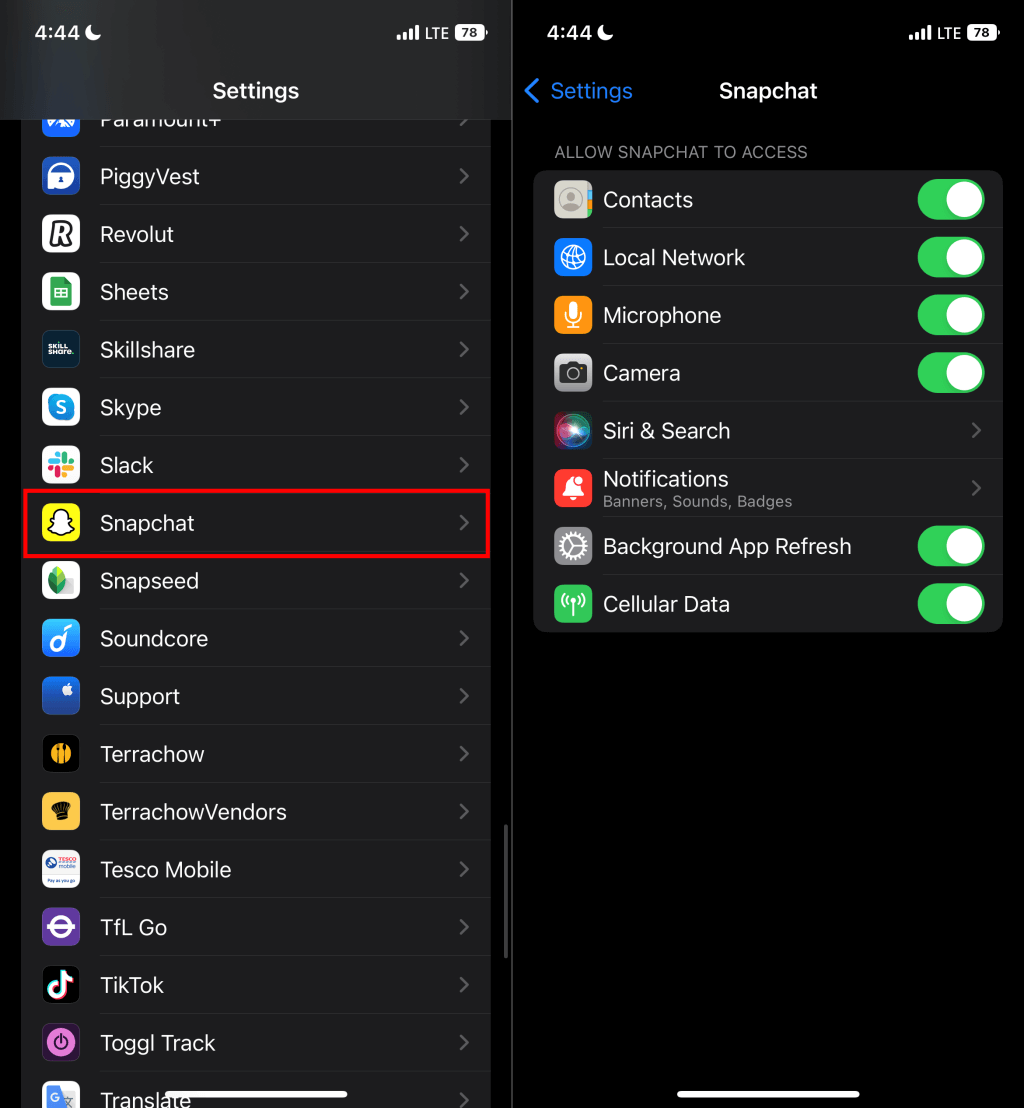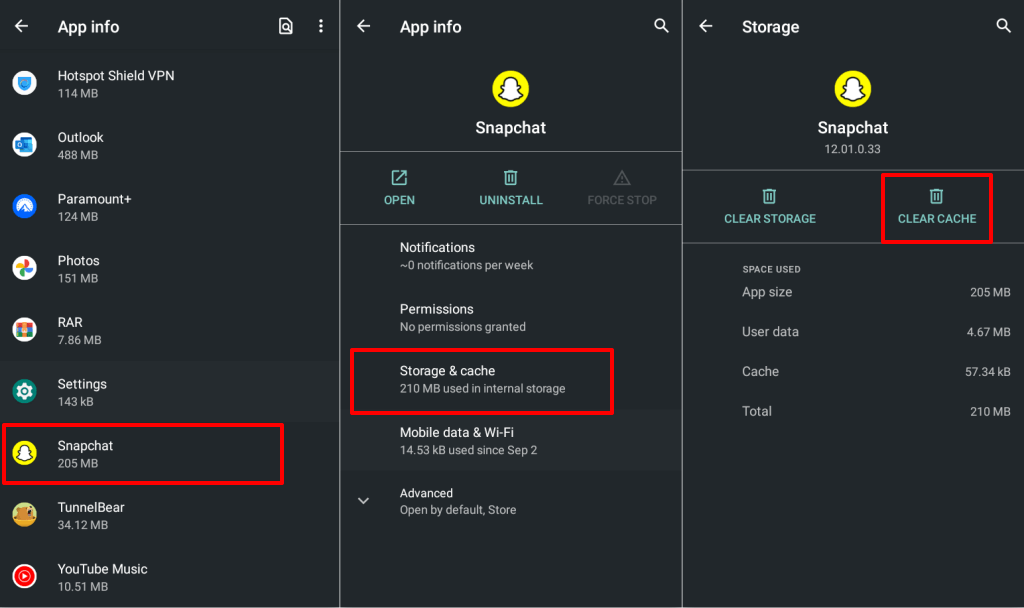Snapchat is a popular social media app used by millions of people worldwide? However, like any app, it can experience technical issues, such as not opening on Android and iOS devices. If you’re experiencing this issue, don’t worry, we’ve got you covered. In this post, we’ll guide you through some troubleshooting steps to fix the problem.
Step 1: Clear the Cache and Data
On Android devices, go to Settings > Apps > Snapchat > Storage > Clear Cache and Clear Data. On iOS devices, go to Settings > Snapchat > Clear Cache.
Step 2: Update the App
Make sure you have the latest version of Snapchat installed on your device. Go to the App Store or Google Play Store and check for updates.
Step 3: Restart Your Device
Try restarting your device and then opening Snapchat again.
Step 4: Check Your Internet Connection
Ensure that you have a stable internet connection, either Wi-Fi or cellular data, to use Snapchat.
Step 5: Disable VPN and Proxy Services
If you’re using a VPN or proxy service, try disabling them and then opening Snapchat again.
Step 6: Reinstall the App
If none of the above steps work, try uninstalling and reinstalling the Snapchat app.
Conclusion:
If you’re experiencing the issue of Snapchat not opening on your Android or iOS device, don’t panic. Try the above troubleshooting steps to fix the problem. Clear the cache and data, update the app, restart your device, check your internet connection, disable VPN and proxy services, and reinstall the app. With these steps, you should be able to get back to snapping and sharing with your friends on Snapchat.