
Top 10: Best Free Code Editor Apps for Android
If you’re an aspiring developer or a seasoned programmer, having a reliable code editor on your Android device can greatly enhance your productivity. Code editor apps offer a convenient way to write, edit, and manage your code while on the go. To help you find the perfect code editor for your needs, we have compiled a list of the top 10 free code editor apps for Android. Whether you’re working with Java, Python, HTML, or any other programming language, these apps will provide you with the tools you need to write code efficiently and effectively.
1. Dcoder
Dcoder is a powerful code editor that supports over 50 programming languages. It offers features like syntax highlighting, auto-indentation, and a rich library of pre-installed code templates. Dcoder also provides a clean and intuitive interface, making it easy to navigate and edit your code. With its integrated compiler and debugger, you can test and debug your code directly within the app.
2. Quoda
Quoda is another excellent code editor app for Android. It offers syntax highlighting for a wide range of programming languages and supports multiple file formats, including HTML, CSS, JavaScript, and more. Quoda features a customizable interface and offers useful tools like a code beautifier, code completion, and a built-in FTP client for seamless file transfer.
3. AIDE
AIDE is a comprehensive code editor and development environment for Android. It supports Java, C++, and even allows you to develop Android apps directly on your Android device. AIDE offers features like code completion, real-time error checking, and a built-in Android emulator for testing your apps. It also integrates with popular version control systems like Git.
4. Turbo Editor
Turbo Editor is a lightweight and fast code editor for Android. It supports syntax highlighting for various programming languages and offers features like auto-indentation, bracket matching, and line bookmarking. Turbo Editor also allows you to open and edit files directly from your device’s storage or cloud services like Google Drive.
5. Hacker’s Keyboard
While not a code editor itself, Hacker’s Keyboard is a must-have companion for developers on Android. It provides a full-size keyboard with all the essential keys, including function keys, arrow keys, and a Ctrl key. This keyboard is particularly useful when working with code editors that require special keys for faster navigation and editing.
6. Codeanywhere
Codeanywhere is a cloud-based code editor that allows you to access and edit your code from anywhere. It supports a wide range of programming languages and offers features like syntax highlighting, code completion, and collaboration tools. With Codeanywhere, you can seamlessly sync your projects across multiple devices and work on them collaboratively with team members.
7. Acode
Acode is a lightweight and powerful code editor designed specifically for Android devices. It offers syntax highlighting for over 50 programming languages and supports features like auto-indentation, code folding, and multi-caret editing. Acode also provides a built-in file explorer for easy file management and integration with popular cloud storage services.
8. Jota Text Editor
Jota Text Editor is a fast and reliable code editor for Android. It supports syntax highlighting for various programming languages and offers features like line numbering, search and replace, and customizable key shortcuts. Jota Text Editor also allows you to customize the editor’s appearance by choosing from various themes and color schemes.
9. QuickEdit
QuickEdit is a feature-rich code editor app for Android. It supports syntax highlighting for a wide range of programming languages and offers features like auto-indentation, code folding, and line wrapping. QuickEdit also allows you to work with multiple files simultaneously and offers a split-screen view for easy code comparison.
10. AnWriter
AnWriter is a simple yet powerful code editor app for Android. It offers syntax highlighting for various programming languages and supports features like code completion, auto-indentation, and a built-in file explorer. AnWriter also provides integration with popular cloud storage services, allowing you to access and edit your code files from anywhere.
Conclusion
Having a reliable code editor app on your Android device is essential for developers who want to code on the go. The apps mentioned in this article offer a range of features and support multiple programming languages, ensuring that you can write and edit code efficiently. Explore these top 10 free code editor apps for Android and find the one that best suits your coding needs.

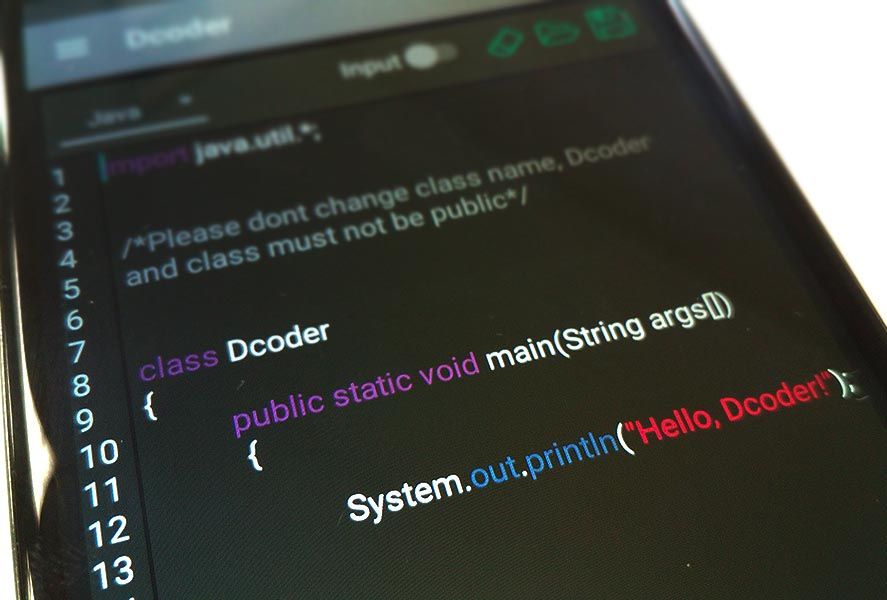
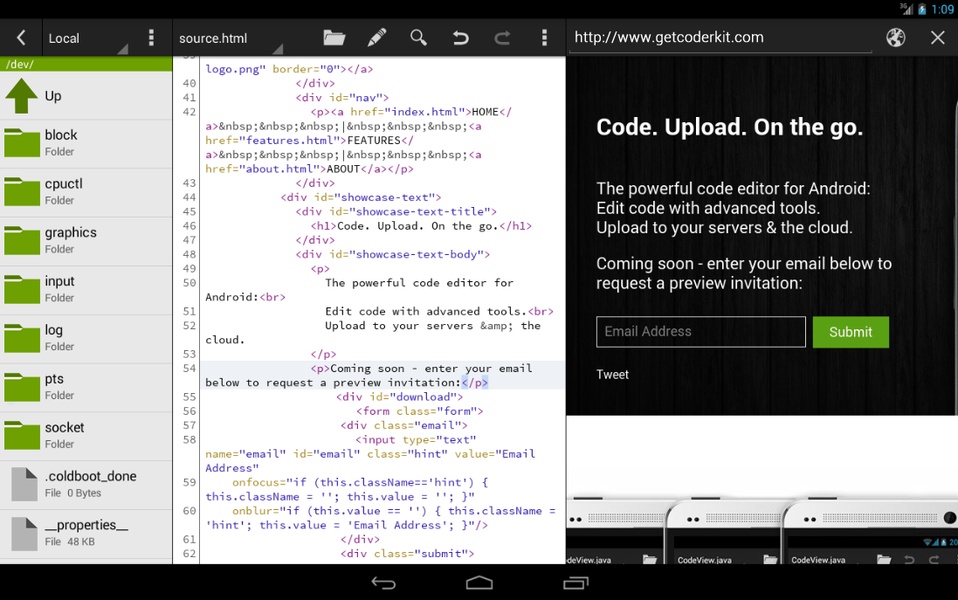
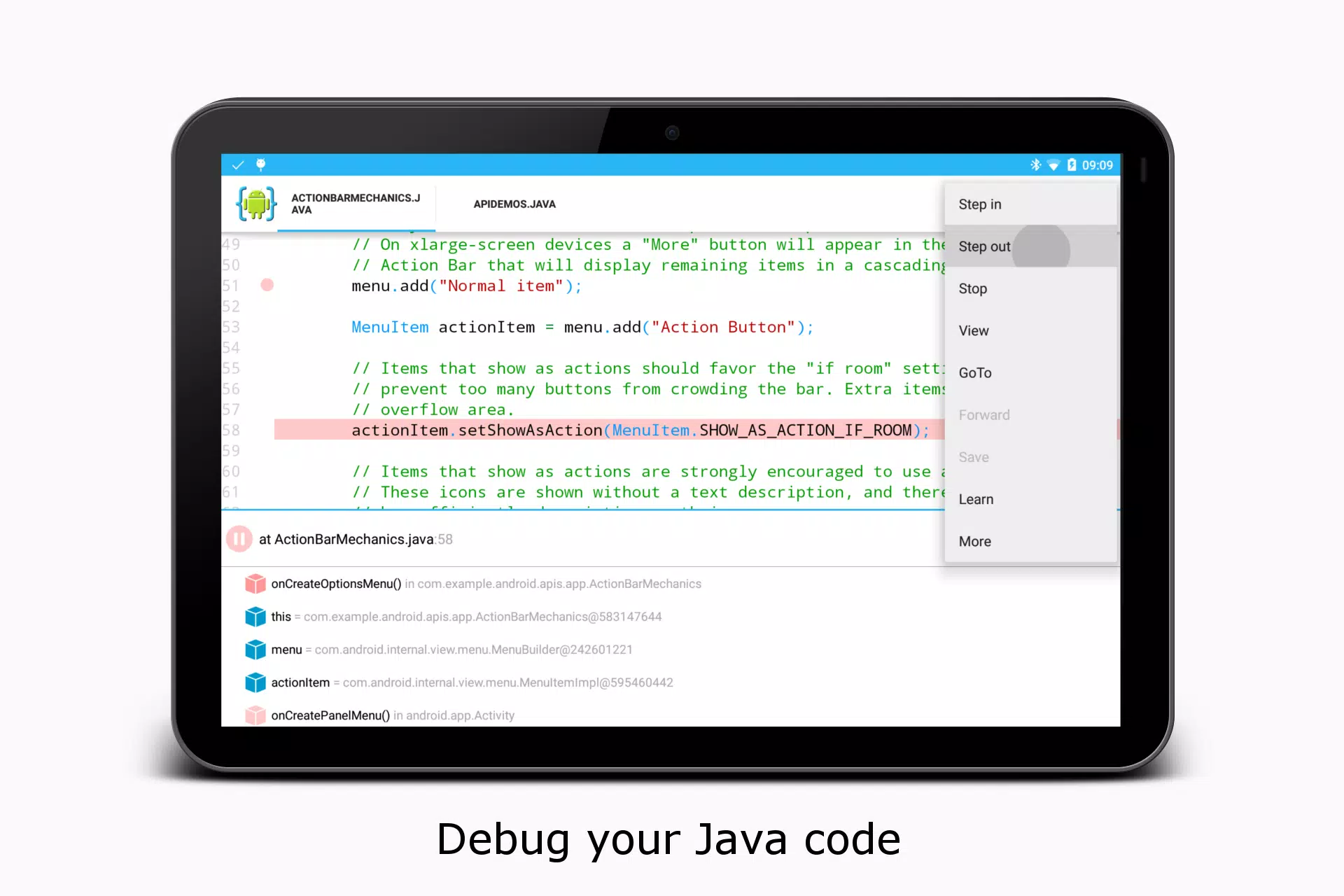
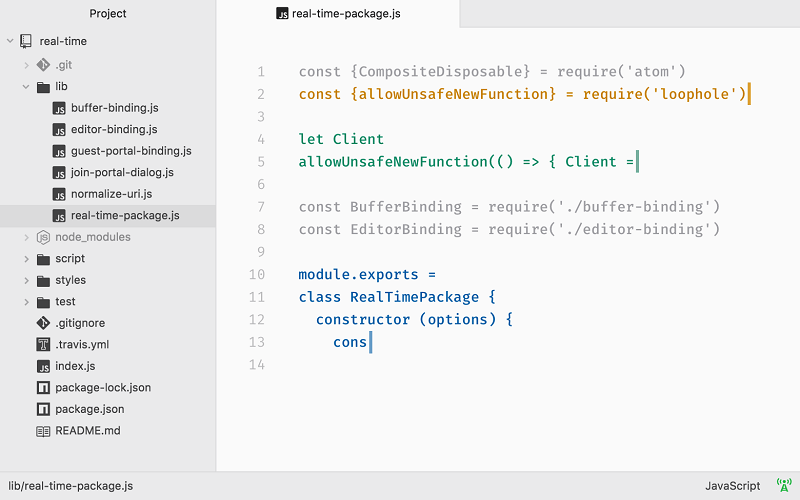
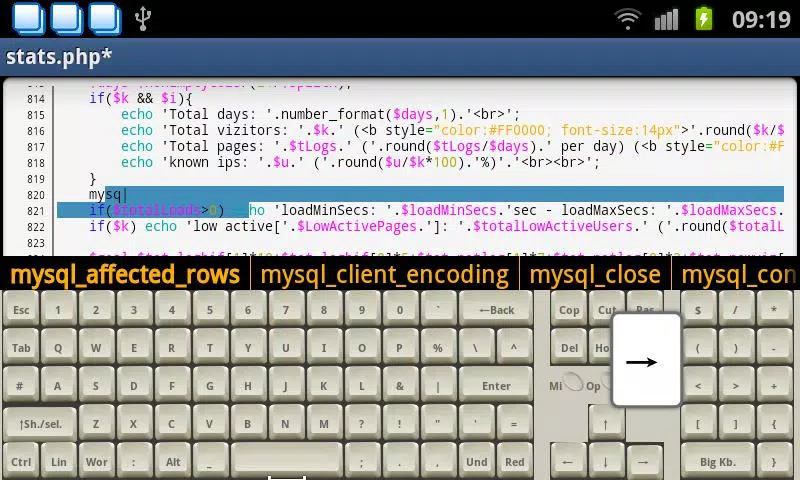
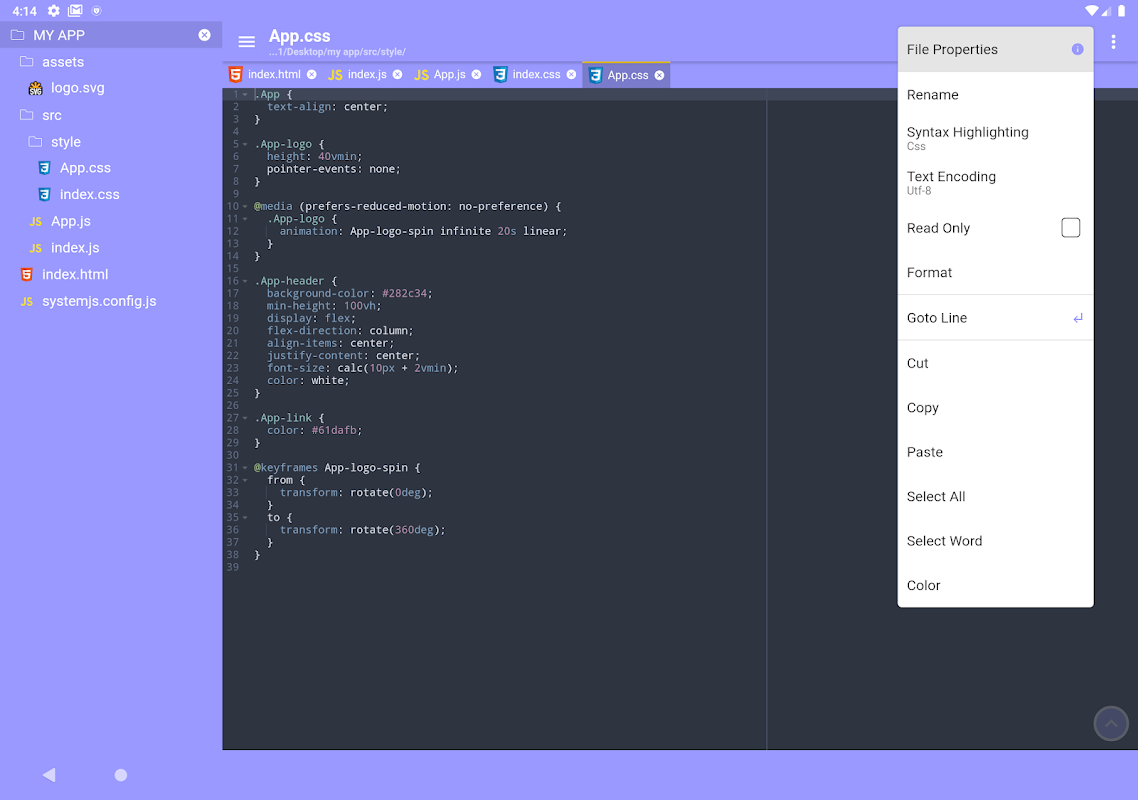
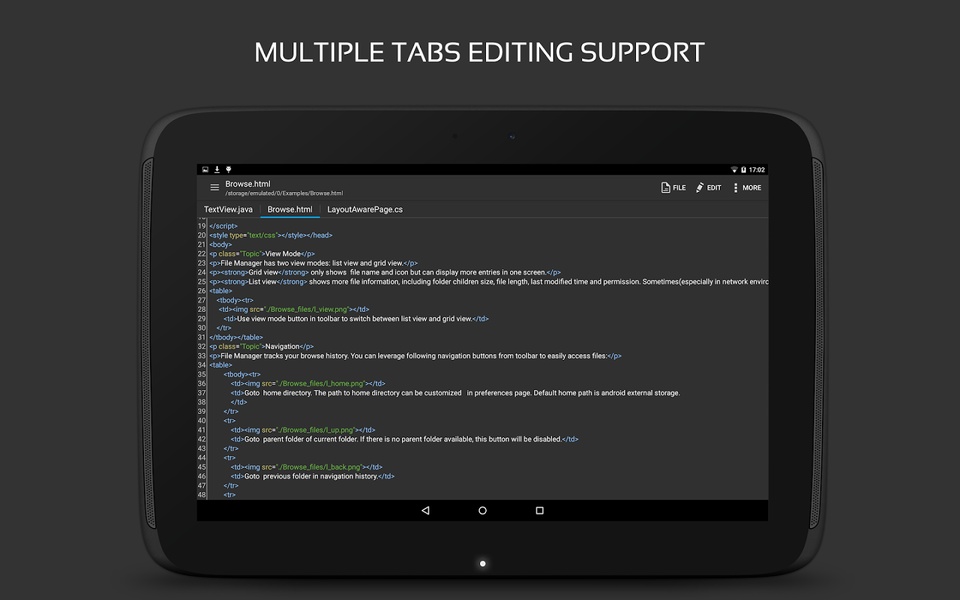
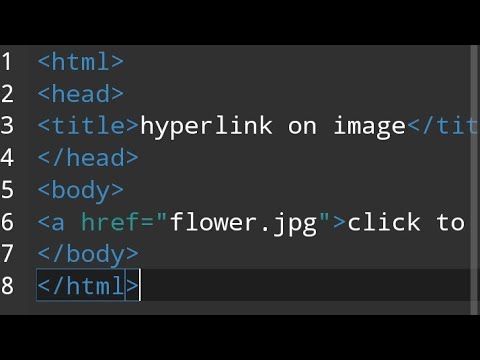



Comments are closed.