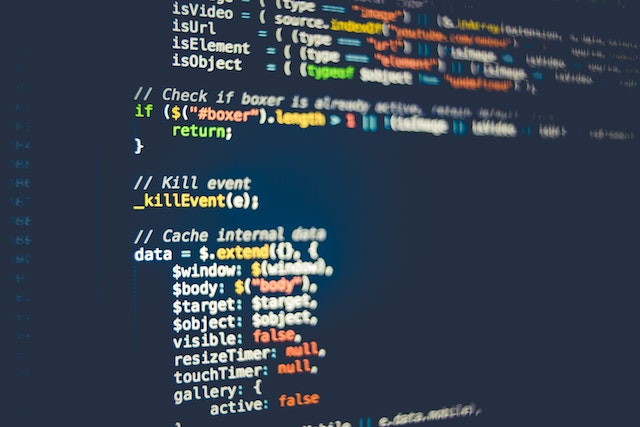Network port numbers are an integral part of computer networking, facilitating the smooth transmission and reception of data between devices and services. This comprehensive article aims to provide an in-depth understanding of network port numbers, their significance in networking protocols, and an extensive list of commonly used port numbers across various services and protocols.
Understanding Network Port Numbers
Network port numbers are 16-bit unsigned integers ranging from 0 to 65535. They are used in conjunction with IP addresses to establish unique endpoints for communication. Port numbers are categorized into three groups: well-known ports (0-1023), registered ports (1024-49151), and dynamic or private ports (49152-65535). The well-known ports are reserved for specific services, while registered and dynamic ports are allocated for various applications and temporary connections.
List of Commonly Used Network Port Numbers
Below is an extensive list of commonly used network port numbers along with the services and protocols they are associated with:
Well-known Ports (0-1023):
- Port 20/21: FTP (File Transfer Protocol) – Used for file transfers between a client and a server.
- Port 22: SSH (Secure Shell) – Provides secure remote access and control.
- Port 23: Telnet – Enables remote terminal connection.
- Port 25: SMTP (Simple Mail Transfer Protocol) – Used for sending email messages.
- Port 53: DNS (Domain Name System) – Facilitates domain name resolution.
Port 67/68: DHCP (Dynamic Host Configuration Protocol) – Enables automatic IP address assignment.
- Port 80: HTTP (Hypertext Transfer Protocol) – Used for web browsing.
- Port 110: POP3 (Post Office Protocol version 3) – Retrieves email messages from a server.
- Port 119: NNTP (Network News Transfer Protocol) – Used for accessing Usenet newsgroups.
- Port 123: NTP (Network Time Protocol) – Synchronizes time on network devices.
- Port 143: IMAP (Internet Message Access Protocol) – Allows email clients to retrieve and sync messages from a server.
- Port 161/162: SNMP (Simple Network Management Protocol) – Used for network management and monitoring.
- Port 443: HTTPS (HTTP Secure) – Provides secure web browsing using SSL/TLS encryption.
- Port 465: SMTP over SSL – Secure version of SMTP for email transmission.
- Port 514: Syslog – Enables logging and monitoring of network devices.
- Port 636: LDAPS (LDAP over SSL) – Secure version of LDAP for directory services.
Port 993: IMAPS (IMAP over SSL) – Secure version of IMAP for email retrieval.
Port 995: POP3S (POP3 over SSL) – Secure version of POP3 for email retrieval.
Port 3389: RDP (Remote Desktop Protocol) – Provides remote desktop access to a computer.
Registered Ports (1024-49151):
- Port 1433: Microsoft SQL Server – Database management system.
- Port 1521: Oracle Database – Relational database management system.
- Port 3306: MySQL Database – Open-source relational database management system.
- Port 5432: PostgreSQL – Object-relational database management system.
- Port 8080: HTTP Proxy – Alternative HTTP port often used for proxy servers or web applications.
- Port 8443: HTTPS Alt – Alternative port for secure web browsing.
- Port 9090: Apache Tomcat – Web server and servlet container.
Dynamic/Private Ports (49152-65535):
Port 49152-65535: These ports are used for temporary connections and are dynamically assigned by the operating system.
Conclusion
Network port numbers are fundamental to establishing effective communication between devices and services. This detailed article has provided a comprehensive understanding of network port numbers, their categorization, and network port listing of commonly used ports across various services and protocols. By familiarizing yourself with these port numbers, you can enhance your knowledge of networking, troubleshoot issues more effectively, and ensure the smooth and secure operation of your network infrastructure.