
How to Use Google’s “Hum to Search” Feature to Find Songs Effortlessly
Discovering the name of a song stuck in your head is now a breeze with Google’s “Hum to Search” feature. Learn how to use it in this step-by-step guide!
Have you ever had a song playing on loop in your mind, but couldn’t remember its name? Fret no more because Google’s “Hum to Search” feature is here to save the day! In this blog post, we’ll teach you how to use this remarkable tool to find songs with just a simple hum.
What is “Hum to Search”?
“Hum to Search” is an innovative feature from Google that helps you identify songs by humming, whistling, or singing the tune. No lyrics needed! Available on both Android and iOS devices, this tool uses machine learning algorithms to match your voice input with songs in its database.
How to Use “Hum to Search” on Your Device
Follow these straightforward steps to find the song you’re looking for with “Hum to Search”:
1. Update Google App: Ensure your Google app is up-to-date on your Android or iOS device.
2. Launch Google App: Open the Google app and get ready to hum.
3. Tap the Microphone: Locate the microphone icon and tap it. Alternatively, you can say “Hey Google” to activate voice search.
4. Hum, Whistle or Sing: Say the command, “What’s this song?” and start humming, whistling, or singing the tune for about 10-15 seconds.
5. Review Results: Google will analyze your input and display the most probable matches. Browse the results to find your song!
Tips for Better Results with “Hum to Search”
To improve the accuracy of song identification, consider these helpful tips:
- Eliminate Background Noise: Find a quiet environment to minimize interference.
- Hum Clearly: Maintain a consistent pitch and tempo while humming.
- Try Multiple Attempts: If unsuccessful, try varying your humming style or volume.
Conclusion
Google’s “Hum to Search” is a game-changer in the world of song identification. With this easy-to-use feature, you’ll never struggle to recall a song’s name again. Give it a try today and enjoy the convenience of finding tunes effortlessly!

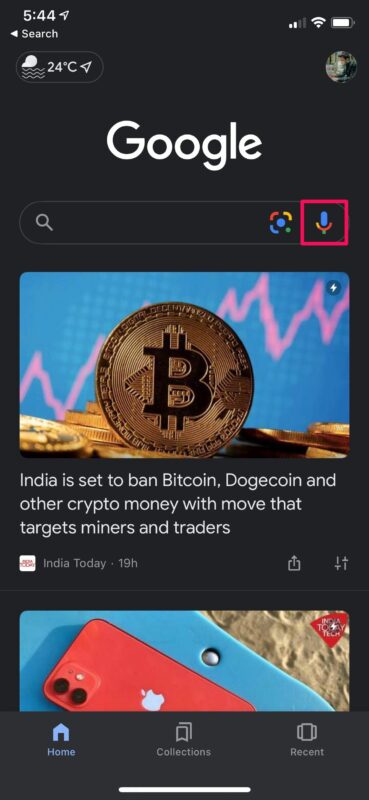
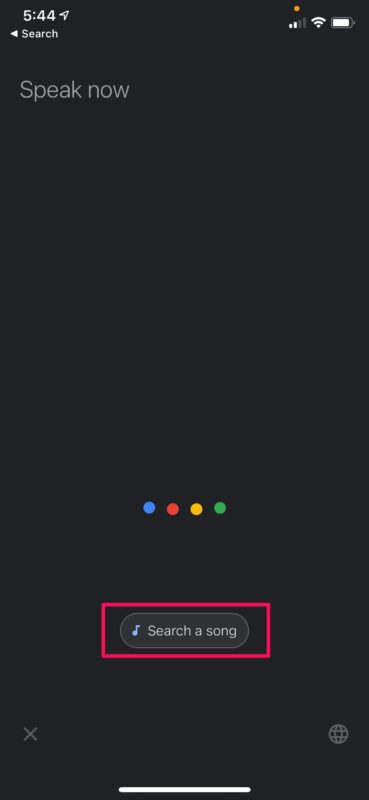
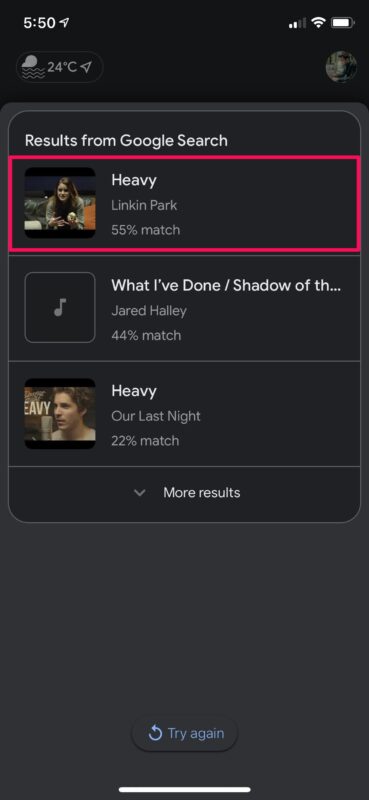
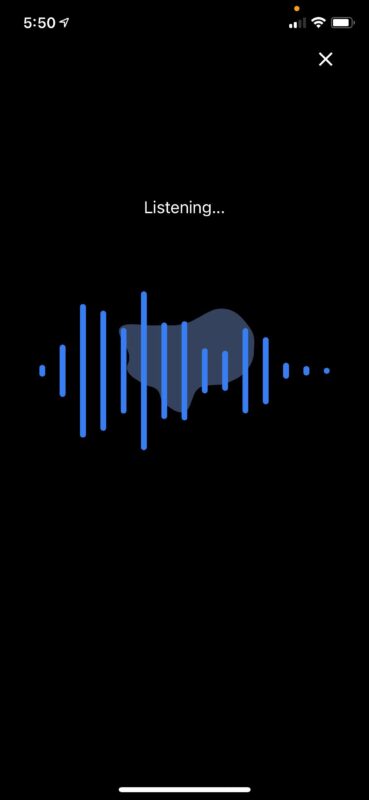




Comments are closed.