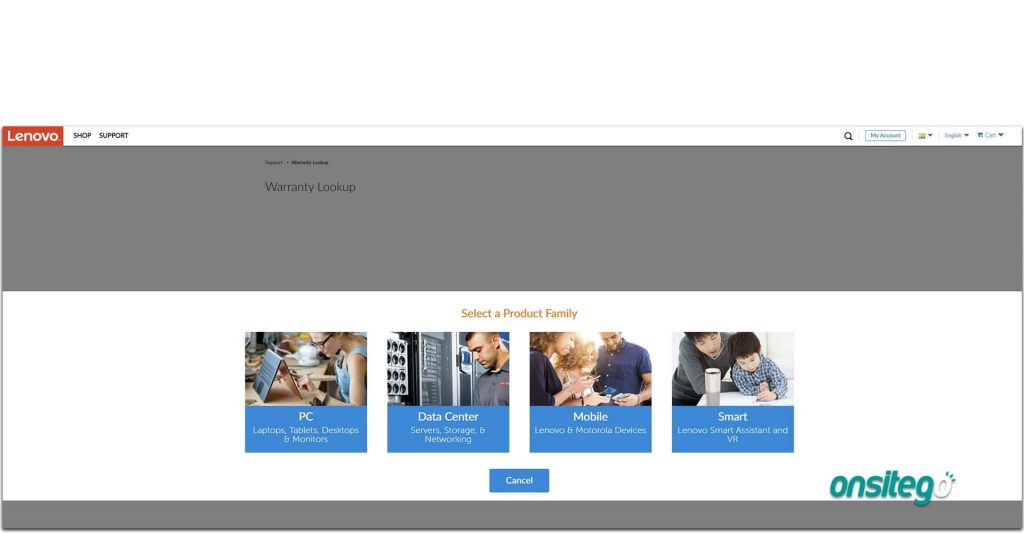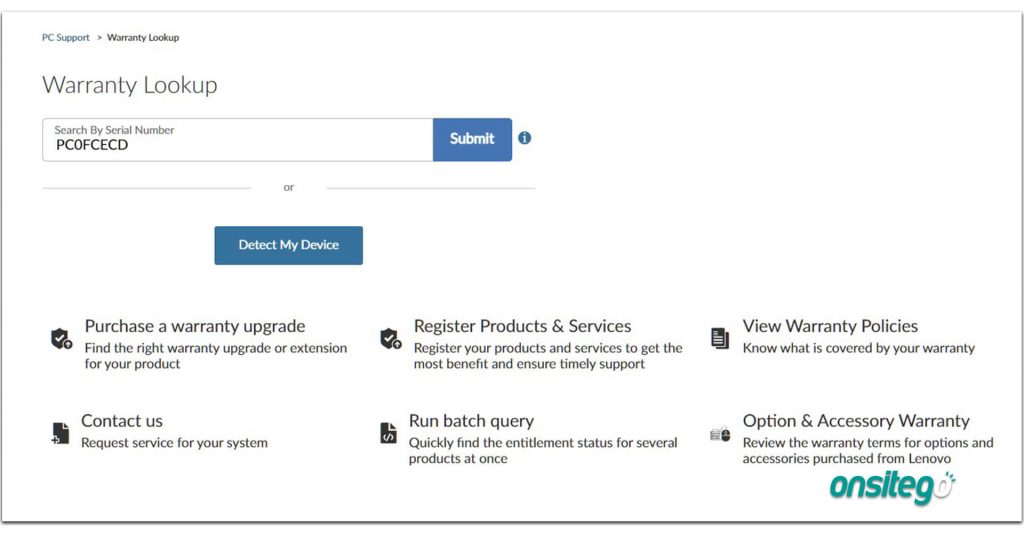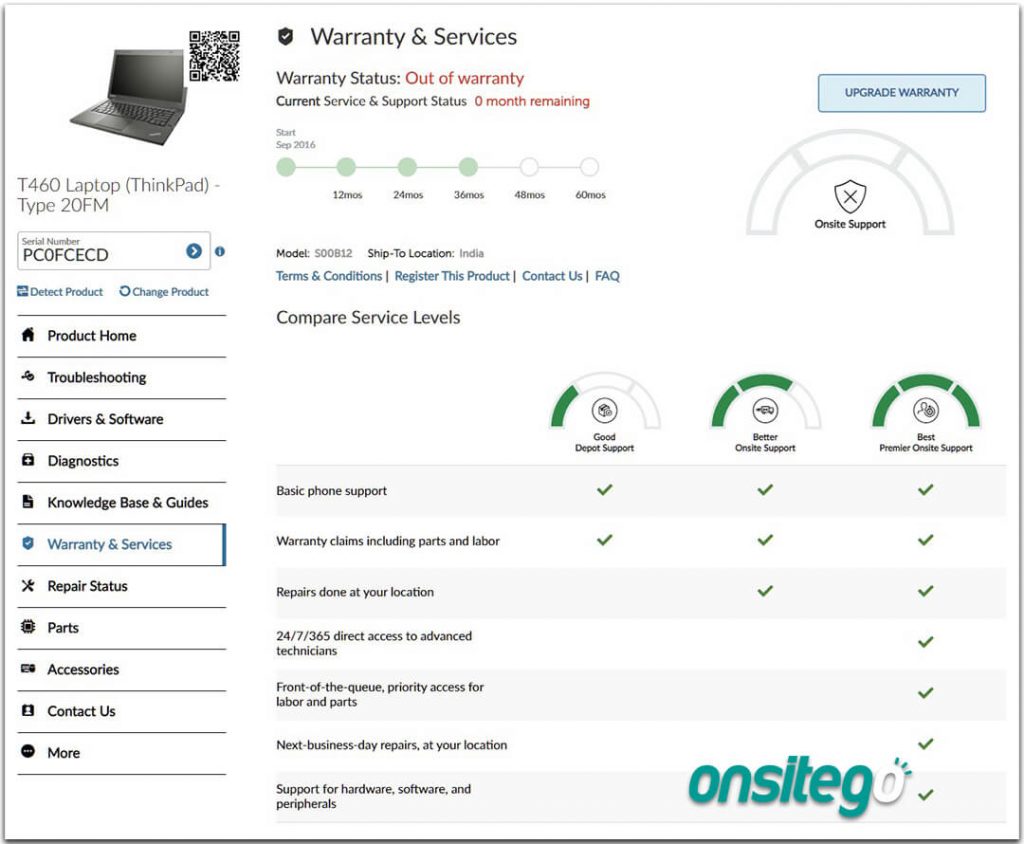When it comes to protecting your Lenovo device, understanding the warranty details is essential. Knowing how to check Lenovo’s official warranty and exploring options to extend it can save you from unexpected repair costs.
How to Check Lenovo Warranty Status Online?
Checking your Lenovo warranty status online is a simple and convenient process. By following these steps, you can quickly determine the warranty coverage for your Lenovo device:
1. Visit the official Lenovo support website.
2. Navigate to the warranty check page.
3. Enter the serial number or machine type of your Lenovo device. You can find this information on the device itself or in the product documentation.
4. Complete any additional verification steps, such as captcha or security questions.
5. Click on the “Check Warranty” or similar button to proceed.
Once you submit the necessary information, the website will display the warranty status of your Lenovo device. It will indicate whether your device is covered by a warranty and provide details about the coverage period and type.
It’s important to note that the warranty coverage may vary depending on the Lenovo device model, purchase date, and regional policies. Make sure to review the warranty terms and conditions for specific details.
Understanding Lenovo Warranty Coverage
Lenovo offers various warranty options to cater to different customer needs. Before exploring how to extend your Lenovo product’s warranty, let’s understand the basics of Lenovo warranty coverage:
Standard Manufacturer’s Warranty:
When you purchase a new Lenovo device, it typically comes with a standard manufacturer’s warranty. This warranty covers manufacturing defects and hardware malfunctions for a specific period, usually ranging from 1 to 3 years.
International Warranty Service:
Lenovo provides international warranty service for certain products, allowing you to receive warranty repairs or assistance while traveling abroad. This feature is particularly useful for frequent travelers or those residing in different countries.
Accidental Damage Protection:
Some Lenovo devices offer additional protection against accidental damages, such as drops, spills, or electrical surges. Accidental Damage Protection plans can be purchased separately to complement the standard warranty and cover unforeseen incidents.
Lenovo Warranty Terms and Conditions
To ensure a clear understanding of your Lenovo warranty, it’s crucial to familiarize yourself with the terms and conditions. Here are some common aspects covered in Lenovo’s warranty policies:
Warranty Duration:
The warranty period for Lenovo devices varies depending on the product type, model, and country of purchase. It’s important to verify the warranty duration specific to your device.
Proof of Purchase:
In most cases, you will need to provide proof of purchase, such as a sales receipt or invoice, to claim warranty services. Keep your purchase documents in a safe place for future reference.
Authorized Service Providers:
Lenovo has a network of authorized service providers who handle warranty repairs and services. Ensure that any repairs or maintenance required during the warranty period are carried out by authorized personnel to avoid voiding the warranty.
Warranty Exclusions:
Lenovo warranties typically do not cover damages caused by accidents, misuse, unauthorized modifications, software-related issues, or consumable parts. Refer to the warranty documentation for a detailed list of exclusions.
Transferability:
In some cases, Lenovo warranties are transferable to subsequent owners if the device is sold. Check the terms and conditions to determine if the warranty can be transferred.
Lenovo Warranty Lookup Tools
Lenovo provides convenient online tools to assist customers in checking their warranty status and accessing related information. Here are some helpful warranty lookup tools offered by Lenovo:
Lenovo Support Website:
The official Lenovo support website features a warranty check page where you can enter your device’s serial number or machine type to retrieve warranty details. This tool provides a quick and reliable way to check your Lenovo warranty status.
Lenovo Vantage Software:
If your Lenovo device comes pre-installed with Lenovo Vantage software, you can access warranty information directly through the application. Lenovo Vantage offers additional features like system updates, diagnostics, and personalized support.
These tools ensure that you have easy access to your warranty details whenever you need them, allowing you to stay updated on your device’s coverage status.
How to Extend Your Lenovo Product’s Warranty
While the standard manufacturer’s warranty provides initial coverage, you may consider extending your Lenovo product’s warranty for enhanced protection and peace of mind. Here’s how you can extend your Lenovo warranty:
Identify the Warranty Extension Options: Lenovo offers extended warranty plans for select devices. Visit the Lenovo support website or reach out to authorized Lenovo resellers to explore the available options for extending your device’s warranty.
Choose the Desired Warranty Extension: Evaluate the warranty extension plans based on their duration, coverage benefits, and pricing. Select the plan that aligns with your requirements and provides the level of protection you desire.
Purchase the Warranty Extension: Once you have chosen the warranty extension plan, follow the instructions provided to complete the purchase. Ensure that you provide accurate device information and personal details during the process.
Registration and Activation: After purchasing the warranty extension, you may need to register and activate it using the provided instructions. This step ensures that the extended warranty is associated with your Lenovo device.
By extending your Lenovo product’s warranty, you can enjoy continued coverage beyond the standard warranty period, minimizing the financial risks associated with unforeseen repairs or component failures.
Benefits of Extending Your Lenovo Warranty
Opting for a warranty extension offers several advantages that go beyond the initial warranty coverage. Here are some benefits of extending your Lenovo warranty:
- Extended Peace of Mind: With an extended warranty, you can continue using your Lenovo device without worrying about potential repair costs. It provides peace of mind, especially when using the device for an extended period.
- Enhanced Device Lifespan: Extended warranty coverage often includes additional services such as maintenance, technical support, and on-site repairs. These services can help prolong the lifespan of your Lenovo device by addressing any performance issues promptly.
- Seamless Customer Support: Extended warranty plans typically offer dedicated customer support, allowing you to access expert assistance whenever you encounter device-related problems. This support can save you time and effort in troubleshooting and resolving issues.
- Cost Savings: By investing in an extended warranty, you can potentially save money on repair or replacement costs that may arise after the standard warranty period. The extended coverage ensures that you are financially protected against unexpected device failures.
Frequently Asked Questions (FAQs):
Q: How long is the standard warranty for Lenovo devices?
A: The standard warranty for Lenovo devices typically ranges from 1 to 3 years, depending on the device model and country of purchase.
Q: Can I check my Lenovo warranty status online?
A: Yes, Lenovo provides online tools, such as the warranty check page on their support website, to help you easily check the warranty status of your Lenovo device.
Q: What is the benefit of extending my Lenovo warranty?
A: Extending your Lenovo warranty provides extended peace of mind, enhanced device lifespan, seamless customer support, and potential cost savings on repairs or replacements.
Q: Are accidental damages covered under Lenovo warranties?
A: Standard Lenovo warranties typically do not cover accidental damages. However, you can explore additional protection plans, such as Accidental Damage Protection, for coverage against such incidents.
Q: Can I transfer my Lenovo warranty to another person?
A: Lenovo warranties are sometimes transferable to subsequent owners. Review the terms and conditions specific to your device to determine if the warranty can be transferred.
Conclusion
Understanding the ins and outs of Lenovo warranties is crucial to ensure your device remains protected. Remember to review the warranty terms and conditions, take advantage of warranty lookup tools, and keep your device protected for worry-free usage. Invest in your Lenovo device’s future and enjoy the peace of mind that comes with comprehensive warranty coverage.