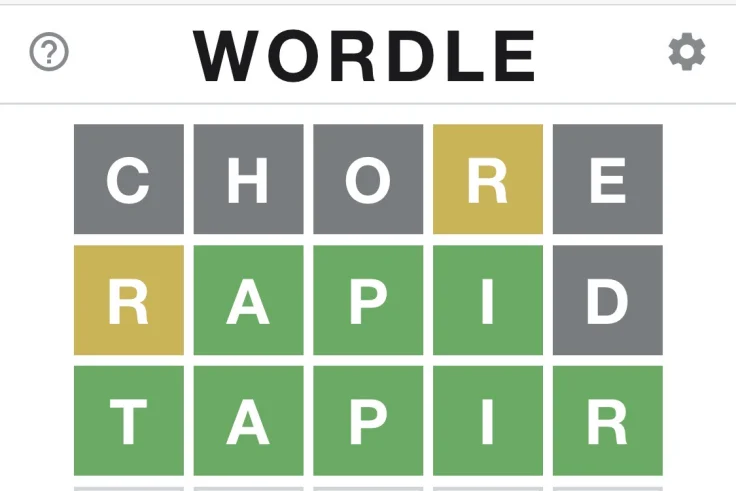
How to Access and Play Past Wordles: Previous Wordle Puzzles
Wordle, the beloved word puzzle game now owned by the New York Times, has a one-puzzle-a-day rule to prevent excessive gameplay. However, if you’re eager to play past Wordles and challenge yourself with additional puzzles, there are ways to unlock them. In this blog post, we will explore different methods to access and play previous Wordle games, including changing the date and time on your device, utilizing the Wordle Archive by Taq Karim, and leveraging the Wayback Machine. Get ready to dive into the world of past Wordles and enhance your word-guessing skills.
Can You Play Past Wordles?
Yes, you can play past Wordles! Although the New York Times, the current owner of Wordle, maintains a one-puzzle-a-day rule, there are ways to unlock and play previous Wordle puzzles. By changing the date and time on your device, you can access old Wordles on the official website. Additionally, you can explore alternative options such as the Wordle Archive by Taq Karim, which provides access to every Wordle puzzle since the game’s launch. The Wayback Machine, an archive site by the Internet Archive, also allows you to play Wordle puzzles from specific dates. So, if you’re eager to tackle past Wordles and challenge yourself with more puzzles, these methods will help you enjoy the game to the fullest.
Change the Date and Time on Your Device:
By adjusting the date and time settings on your device, you can gain access to previous Wordle puzzles on the official New York Times website. Remember to note the following points:
- Changing the date and time allows you to play one puzzle from the selected day.
- Wordle was introduced on June 19, 2021, so setting the date before that won’t unlock any puzzles.
2. Windows Users:
- Open the Settings app through the Start menu (press Windows + I).
- Click on Time & Language.
- Disable the “Set time automatically” option and click on Change.
- Select your desired date and click on Change.
3. Mac Users:
- Click on the Apple icon in the Menu bar and select System Preferences.
- Click on Date and Time.
- Unlock the Padlock icon with your Admin password.
- Uncheck the “Set time and date automatically” box.
- Manually set the time and date and click on Save.
4. Android Users:
- Open the Settings app on your Android device.
- Scroll to the bottom and tap on System & Updates.
- Select Date & Time.
- Toggle off the “Set automatically” option.
- Set your preferred time and date.
5. iPhone Users:
- Go to Settings and select General.
- Tap on Date and Time.
- Turn off the “Set Automatically” button.
- Adjust the date and time manually.
6. The Unofficial Wordle Archive by Taq Karim:
Another option is Taq Karim’s Wordle Archive, which serves as a Wordle time machine. It provides access to every Wordle puzzle since the game’s launch.
- Visit the Wordle Archive website.
- Choose a date from the “Time Machine” section.
- Click “Go!” or press Enter to play the puzzle from that day.
7. The Wayback Machine:
The Wayback Machine, an archive site by the Internet Archive, also offers access to old Wordle games.
- Visit the Internet Archive site.
- Enter the URL of the official Wordle site in the search bar.
- Explore the calendar displaying available Wordle dates.
- Hover over your preferred date and click on a snapshot to play the Wordle puzzle of that day.
Conclusion:
Now you have several methods to play past Wordles and enjoy an extended word puzzle experience. Whether you change the date and time on your device to access old puzzles on the official website, explore the Wordle Archive by Taq Karim, or utilize the Wayback Machine, you can dive into the world of previous Wordles and challenge yourself with a variety of puzzles. Sharpen your word-guessing skills.






Comments are closed.