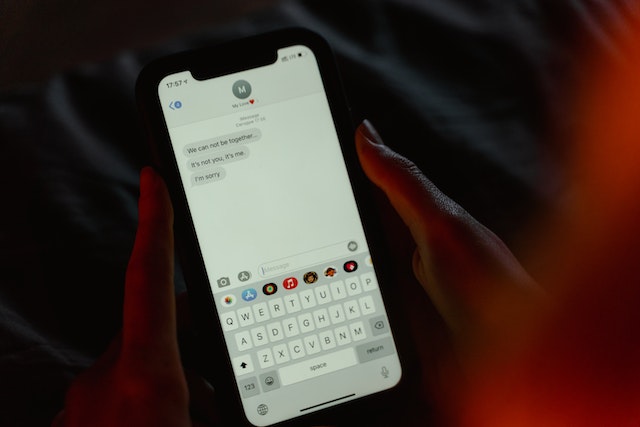
How to Recover Deleted Messages on iPhone
Accidentally deleting important messages from your iPhone can be a frustrating experience. However, there are several ways to recover deleted messages on your iPhone. In this post, we’ll walk you through the steps you need to take.
Option 1: Restore from iCloud Backup
If you have iCloud Backup enabled on your iPhone, you can restore your device to a previous backup that includes the deleted messages. Keep in mind that restoring your device will erase all data added after the backup date.
To restore your device from iCloud Backup, go to Settings > General > Reset > Erase All Content and Settings. Follow the prompts to erase your device and set it up as new. When prompted, select “Restore from iCloud Backup” and select the backup that contains the deleted messages.
Option 2: Restore from iTunes Backup
If you regularly back up your iPhone to your computer using iTunes, you can restore your device to a previous backup that includes the deleted messages.
Connect your device to your computer and open iTunes. Select your device and click “Restore Backup.” Choose the backup that contains the deleted messages and follow the prompts to complete the restore process.
Option 3: Use a Third-Party Tool
If you don’t have a backup that includes the deleted messages, you can use a third-party tool like Dr. Fone to recover them. Download and install the tool on your computer, connect your device, and follow the prompts to scan for and recover the deleted messages.
Quick Ways: To Recover Deleted Messages on iPhone and iPad
Did you accidentally delete important messages from your iPhone or iPad? Don’t worry, you can easily recover them by following these simple steps:
- Open the Messages app and go to the main conversation page.
- Tap on “Edit” in the corner.
- Tap on “Show Recently Deleted”.
- Find the message threads or conversation(s) you want to retrieve and tap on “Recover”.
- Confirm that you want to recover the message(s).
Once you complete these steps, you can return to the primary Messages conversation screen and find the deleted messages available again in the list of message threads. If you had deleted a specific message from a thread, it will appear in the entire thread in the position it was in before being deleted.
Conclusion
Losing important messages on your iPhone can be a frustrating experience, but there are several ways to recover them. By following these steps, you should be able to recover your deleted messages and breathe a sigh of relief.

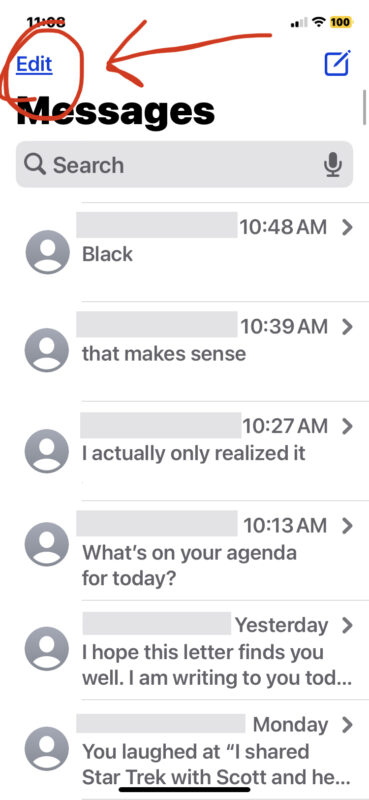
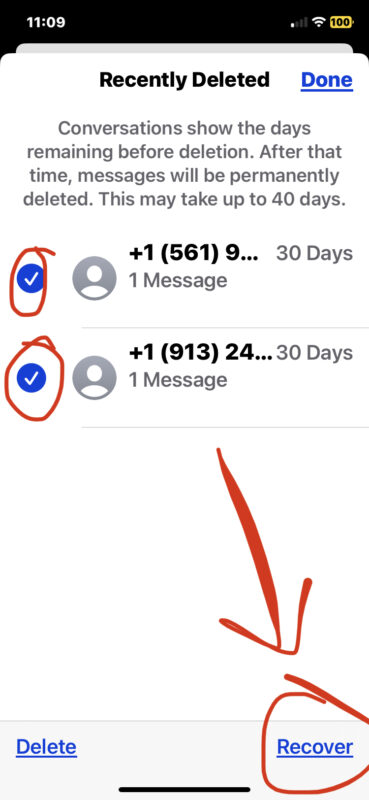



Comments are closed.