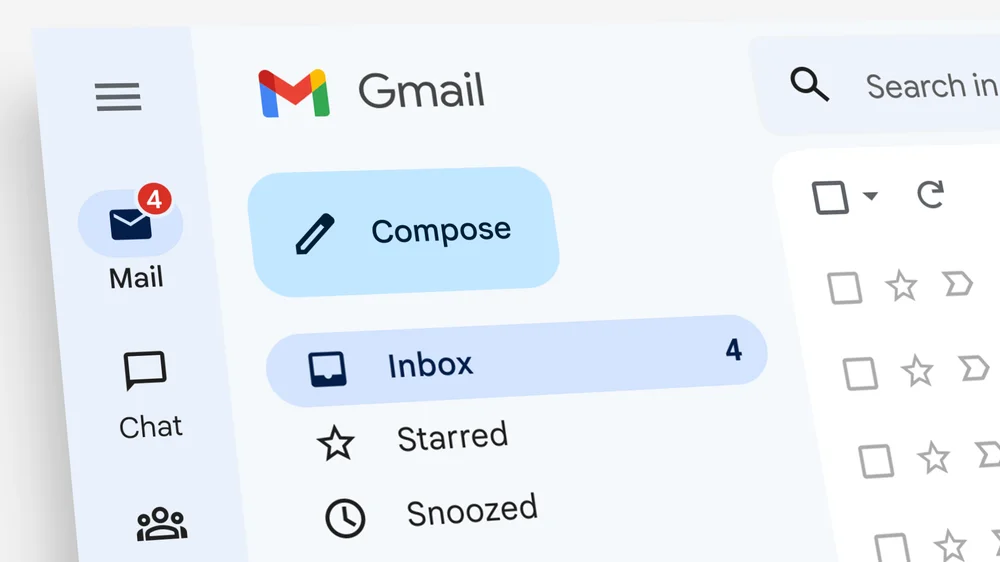
How to Sign up for Gmail without Your Phone Number
Gmail is a widely used email service that offers a user-friendly interface, ample storage space, and various integration options. However, if you prefer not to provide your phone number during the sign-up process, there are alternative methods that allow you to create a Gmail account while still maintaining your privacy.
Method 1: Using a Different Email Provider
One of the simplest ways to sign up for Gmail without using your phone number is to use a different email provider. Many email services, such as Outlook or Yahoo Mail, do not require phone number verification during the registration process. Follow these steps to sign up for Gmail using a different email provider:
- Visit the website of the email provider you choose (e.g., Outlook).
- Look for the option to create a new account or sign up.
- Fill in the required information, such as your name, desired email address, and password.
- Complete any additional verification steps specified by the email provider.
- Once your new email account is created, you can use it to sign up for a Gmail account without needing a phone number.
Method 2: Google Voice Number
Google Voice is a telecommunications service provided by Google that offers a free phone number for calling, text messaging, and voicemail. You can utilize a Google Voice number for signing up for Gmail without revealing your personal phone number. Follow these steps to sign up for Gmail using a Google Voice number:
- Visit the Google Voice website and sign in with your Google account.
- Follow the prompts to select a Google Voice number. You can choose from available options based on your location.
- Once you have a Google Voice number, go to the Gmail sign-up page.
- Enter your desired email address and password.
- When prompted for a phone number, select the option to verify using your Google Voice number.
- Enter your Google Voice number and complete the verification process.
Using a Google Voice number allows you to separate your personal phone number from your Gmail account while still satisfying the verification requirements.
Method 3: Online SMS Verification Services
There are online SMS verification services available that provide temporary phone numbers for verification purposes. These services allow you to receive SMS verification codes without using your personal phone number. Follow these steps to sign up for Gmail using an online SMS verification service:
- Research and select a reputable online SMS verification service (e.g., TextNow or Receive-SMS-Online).
- Visit the website of the chosen service and look for available phone numbers.
- Select a phone number from the options provided.
- Go to the Gmail sign-up page and enter your desired email address and password.
- When prompted for a phone number, enter the temporary phone number provided by the online SMS verification service.
- Check the online SMS verification service for the verification code sent to the temporary phone number.
- Enter the verification code in the Gmail sign-up process to complete the registration.
Online SMS verification services offer a convenient way to obtain temporary phone numbers for Gmail verification purposes without revealing your personal phone number.
Frequently Asked Questions (FAQs)
1. Can I use my phone number for Gmail verification?
Yes, you can use your phone number for Gmail verification. However, if you prefer not to provide your personal phone number, there are alternative methods available, as mentioned in this article.
2. Are there any limitations to signing up without a phone number?
While signing up without a phone number offers privacy benefits, there may be limitations in terms of account recovery options and certain account features. It’s important to consider the trade-offs and choose the method that aligns with your preferences.
3. Can I switch to a phone number verification method later?
Yes, it is possible to add a phone number to your Gmail account for verification purposes at a later time. Google provides options to manage your account settings, including the ability to add or remove phone numbers.
4. Is it safe to use online SMS verification services?
Using reputable and trusted online SMS verification services can be safe. However, it’s essential to choose reliable services to ensure the security of your information. Conduct thorough research and select services with positive user reviews and a strong reputation.
5. What should I do if I encounter issues during the sign-up process?
If you encounter any issues during the sign-up process, such as difficulty receiving verification codes or encountering errors, it is recommended to consult the support resources provided by the respective service you are using. You can also reach out to Google support for assistance.
Conclusion
Signing up for Gmail without using your phone number is possible through alternative methods that prioritize your privacy. Whether you choose to use a different email provider, a Google Voice number, or an online SMS verification service, these options allow you to create a Gmail account while maintaining control over your personal information. Consider the trade-offs and select the method that best suits your needs, ensuring a secure and convenient email experience.




Comments are closed.