
How to Report Spam Texts: 5 Simple Ways
If you’ve ever received a spam text, you know how annoying it can be. Not only are they intrusive and often irrelevant, but they can also be a potential security risk. Spam texts can contain phishing scams, malware, or other harmful content. That’s why it’s important to know how to report spam texts and protect yourself from these unwanted messages.
How to Report Spam Texts on iPhone
If you have an iPhone, you can easily report spam texts to Apple. Here’s how to do it:
- Open the message in question.
- Tap the sender’s name at the top of the message.
- Tap “Report Junk” and confirm.
How to Report Spam Texts on Android
If you have an Android phone, you can report spam texts directly to your carrier. Here’s how to do it:
- Take a screenshot of the spam message.
- Forward the screenshot to your carrier’s spam reporting number or email address. You can usually find this information on their website or by contacting customer support.
How to Report Spam Texts to the FTC
You can also report spam texts to the Federal Trade Commission (FTC) by filling out a complaint form on their website. Here’s how to do it:
- Go to the FTC’s Complaint Assistant website.
- Select “Mobile Devices or Telephones” and then “Text Messages.”
- Follow the prompts to fill out the complaint form and submit it.
How to Block Spam Texts
In addition to reporting spam texts, you can also block the sender to prevent future messages. Here’s how to do it:
- Open the message in question.
- Tap the sender’s name at the top of the message.
- Tap “Block this Caller” and confirm.
How to Use Third-Party Apps to Block Spam Texts
There are also third-party apps that can help you block spam texts. Some popular options include:
- Hiya: This app automatically blocks known spam numbers and provides caller ID for unknown numbers.
- RoboKiller: This app uses machine learning to detect and block spam texts and calls.
- TrueCaller: This app has a community-based spam list and can also identify unknown numbers.
Conclusion
Reporting spam texts may seem like a hassle, but it’s worth it to protect yourself from potential scams and security risks. By following these simple steps, you can quickly and easily report spam texts and block unwanted senders.
FAQ
Q: What are spam texts?
A: Spam texts are unsolicited messages that are sent to your phone without your consent. They can be advertisements, phishing scams, or any other kind of unwanted communication.
Q: Why do I receive spam texts?
A: There are many reasons why you might receive spam texts. Your phone number could have been sold to spammers, you might have responded to a spam message in the past, or the spammer could be using a random number generator.
Q: Are spam texts dangerous?
A: Spam texts can be dangerous because they may contain links to malware or phishing sites. They can also be used to steal personal information or spread scams.
Q: How can I stop receiving spam texts?
A: You can stop receiving spam texts by blocking the number, reporting the message to your carrier or the FTC, or using a spam filtering app.
Q: What information should I include when reporting spam texts?
A: When reporting spam texts, be sure to include the phone number or short code that sent the message, the contents of the message, and the time and date that you received it. This information can help your carrier or the FTC track down the spammer and take action against them.

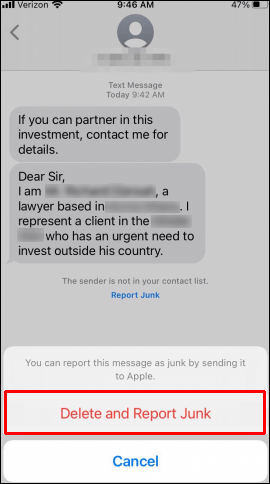
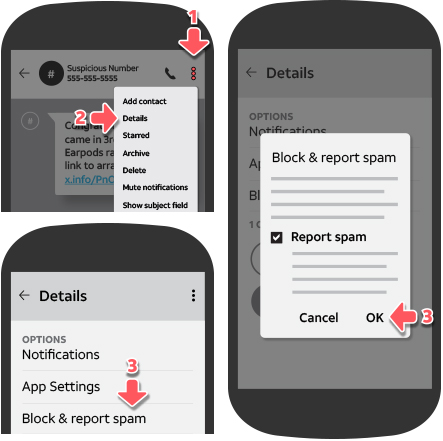



Comments are closed.